Playing with RabbitMQ Federation
Hallo!!!
I recently read about RabbitMQ Federation and wanted to experiment with its features to see if it could facilitate the migration of RabbitMQ clients across different clusters with near-zero downtime and no message loss. The objective of this post is to outline the steps required to set up federation between two RabbitMQ brokers, blue (upstream) and green (downstream), and to test the behavior of clients while switching them back and forth between the blue and green clusters. Federation enables the mirroring of exchanges and queues between RabbitMQ brokers, thereby enabling data distribution and replication.
Environment Setup
The code for this experiment can be found in the repository https://github.com/kanapuli/rabbitmq-federation-setup
Docker compose file
docker-compose.yamldefines two RabbitMQ instances:blue: Upstream RabbitMQ brokergreen: Downstream RabbitMQ broker
Both instances have the RabbitMQ management plugin enabled for easy monitoring and management.
The username and password for both the RabbitMQ brokers is
admin.
Run the following command from the same folder as the docker-compose.yaml to spin up the RabbitMQ clusters
docker-compose up -d
- The management UI of the
bluecluster can be accessed viahttp://localhost:15672 - The management UI of the
greencluster can be accessed viahttp://localhost:15673
Step 1: Create Exchanges, bindings and Queues
For the POC, let’s create an exchange called customers which is of type Direct. Also, create a couple of queues called customers.us and customer.de.
Let’s create some bindings between the customers exchange and the queues.
- Messages with the routing Key
usto thecustomersexchange will be forwarded to thecustomers.usqueue. - Messages with the routing Key
deto thecustomersexchange will be forwarded to thecustomers.dequeue.
Run the following command to create this setup in the blue cluster. Remember these resources MUST be created only in the blue cluster and they will be synced later to the green cluster which is explained in the next section.
# Declare customers exchange
docker exec -it blue rabbitmqadmin -u admin -p admin declare exchange name=customers type=direct
# Declare Queues
docker exec -it blue rabbitmqadmin -u admin -p admin declare queue name=customers.us durable=true
docker exec -it blue rabbitmqadmin -u admin -p admin declare queue name=customers.de durable=true
# Declare Bindings
docker exec -it blue rabbitmqadmin -u admin -p admin declare binding source=customers destination=customers.us routing_key=us
docker exec -it blue rabbitmqadmin -u admin -p admin declare binding source=customers destination=customers.de routing_key=de
Step 2: Sync Cluster Settings
The settings such as username, queues, exchanges and their bindings have to be copied from the blue server to the green server.
Run the following command to export the settings to a file called blue.json
docker exec -it blue rabbitmqctl export_definitions blue.json --format json
docker cp blue:blue.json .
Run the following command to import the settings into the green cluster
docker cp blue.json green:blue.json
docker exec -it green rabbitmqctl import_definitions blue.json
Now try to open the management console of the green cluster using http://localhost:15673 and you should be able to see all the exchanges, users, queues, bindings and policies declared in the blue cluster.
Step 3: Configure Federation
The blue and green clusters are configured in the docker-compose file to include the Federation plugin already.
3.1 Establish Federation Link at the Green cluster
Create a Federation link using the management UI of the downstream server, green first.
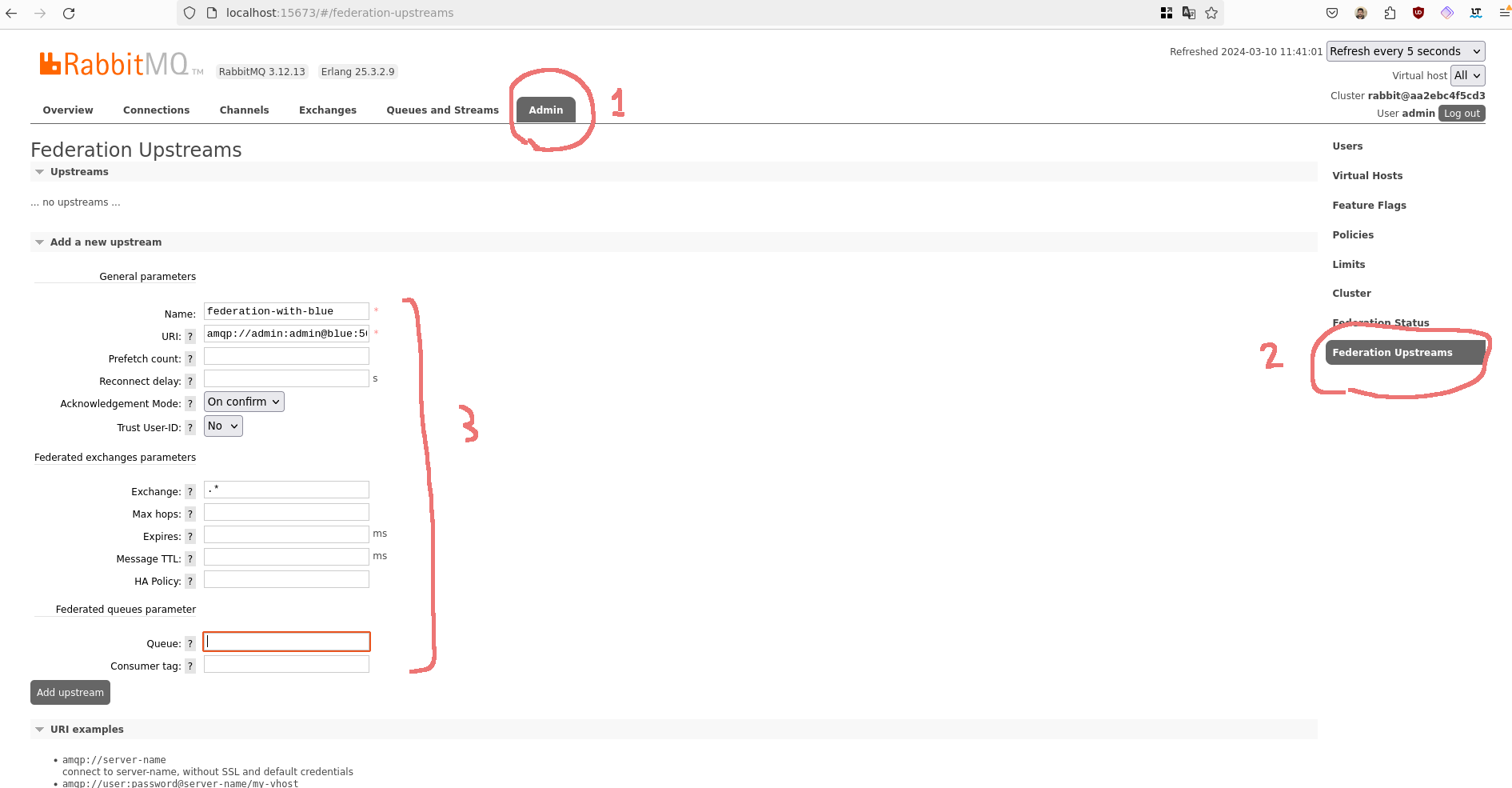
The following values are set for the Federation link in the UI
- Name:
federation-with-blue - URI:
amqp://admin:admin@blue:5672 - Exchange:
.*(This value can be also set to any other regular expression pattern to filter Exchanges that need to be federated.)
3.2 Establish Federation Link at the Blue cluster (Optional)
This step must be done only when you need the Bidirectional data flow. By having a Bidirectional data flow, clients can switch back to the blue cluster if they find something doesn’t work in the green cluster.
Repeat the steps in the management UI of blue cluster as mentioned in section 1.1 but with the following config values,
- Name:
federation-with-green - URI:
amqp://admin:admin@green:5672 - Exchange:
.*
Step 4: Create Federation Policies
A federation policy is required in RabbitMQ to define how a federation should behave for specific exchanges or queues. While the federation itself sets up the communication and replication between brokers, the federation policy governs how the replicated entities are managed.
Here’s why a federation policy is necessary:
- Control Over Replication Behavior: A federation policy allows you to specify which exchanges or queues should be federated and how they should be handled. This includes defining rules for message replication, such as what exchanges to replicate, how often, and under what conditions.
- Selective Federation: Not all exchanges or queues may need to be federated. With a federation policy, you can selectively choose which entities to replicate across brokers based on predefined criteria.
- Priority and Ordering: Federation policies enable you to set priorities for federated entities. For example, you might want certain exchanges or queues to be replicated with higher priority than others. Additionally, you can specify the order in which exchanges or queues are replicated.
Run the following command to set up Federation policy in the green cluster. Our policy will be a bit relaxed to include all the exchanges and queues for federation.
docker exec -it green rabbitmqctl set_policy --vhost "/" --apply-to "all" federation ".*" '{"federation-upstream-set": "all"}'
If you had set Federation in the blue cluster in the previous step, run the following command to set the policy,
docker exec -it blue rabbitmqctl set_policy --vhost "/" --apply-to "all" federation ".*" '{"federation-upstream-set": "all"}'
Step 5: Test Federation with the Publisher and Consumer
Step 5.1: Run the Publisher to the Blue Cluster
The publisher code is present inside the publisher folder in the repository. Run the following command to run the publisher to publish 2500 messages equally to the customers.us and customers.de queues in the blue cluster.
cd publisher && go run main.go --cluster=blue
Step 5.2: Run the Consumer to the Blue cluster
The consumer code is present inside the consumer folder in the repository. Run the following command to run the consumer and consume messages from the above queues in the blue cluster.
cd consumer && go run main.go --cluster=blue --queue=customers.us
The consumer will start consuming the messages from the customers.us queue. Stop the consumer after a few minutes so that it does not consume all the messages.
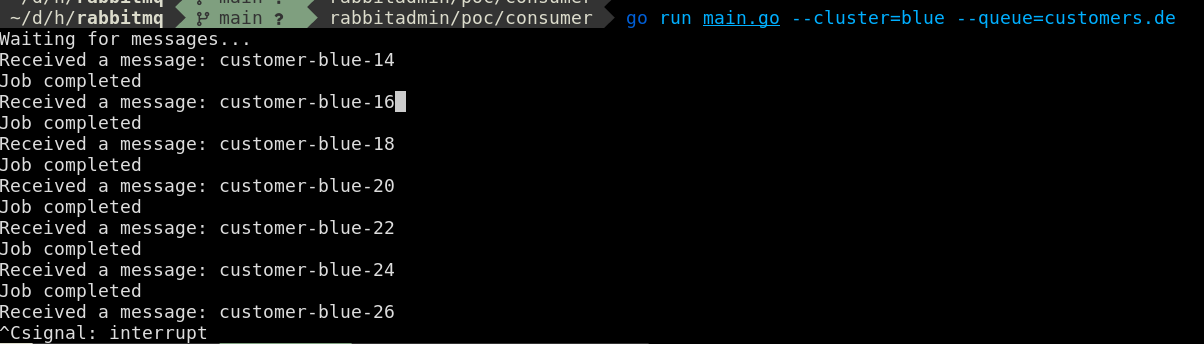
Step 5.3: Run the Consumer in the Green cluster
Once the consumer is stopped in the blue cluster, start the consumer back in the green cluster by the following command,
cd consumer && go run main.go --cluster=green --queue=customers.us

The consumer consumes messages in the green cluster from where it left off in the blue cluster. This shows that the federation works in a forward direction.
Step 5.4: Run the Publisher in the Green cluster
It’s time to test the Federation in a reverse direction. Let’s point our publisher to publish some messages in the green cluster.
cd publisher && go run main.go --cluster=green
The consumer which is running in the green cluster can consume the new messages from the publisher. If the consumer is stopped and started in the blue cluster, then the messages are relayed from green to blue and are delivered to the consumer.
Conclusion
In conclusion, Federation emerges as an excellent mechanism for seamlessly transitioning RabbitMQ clients between different clusters with minimal downtime and no message loss. This capability proves invaluable during the migration of RabbitMQ clusters, ensuring uninterrupted service and data integrity. However, it’s crucial to note that Federation does not relay messages published to the default exchange. In such scenarios, messages must be migrated to the new cluster using the shovel plugin.
That wraps up this post. Stay tuned for more insights in future articles! :)